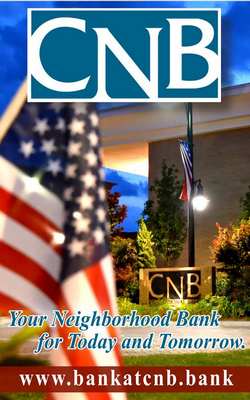Customers of Suddenlink cable, internet or phone service over the past few years have seen some changes in service, including the Altice name. Suddenlink has announced that the company officially becomes Optimum Aug. 1, 2022.
For the near future, what that means for customers is that the name and place to log in are changing. Account numbers will remain the same and most customers will remain the same and customers should be able to sign in using their current username, now called an Optimum ID, and password used for Suddenlink. Customers should be careful when clicking through though because they will need to remember the assigned access code or change it and save it for future use, and added security measure Optimum has for logging into accounts, according to Suddenlink’s post about the conversion. (Customers who receive mail billing may also receive letters about the conversion.)

In rare instances a password can’t be transitioned to Optimum, customers who sign into suddenlink.net will be asked to update their username and password. Be sure to attempt this by Aug. 1 to test it; otherwise they won’t be able to sign into their account on Aug. 1. Those who need an Optimum ID or who can’t remember theirs should visit optimum/net/help.
Starting Aug. 1, the company plans to retire the suddenlink.net website. Customers should from that date forward sign into their account at optimum.net. The Suddenlink Support App won’t work Aug. 1 and after either. However, customers can download Optimum Support app at optimum.net/supportapp.
Suddenlink statements can be viewed an downloaded for up to 12 months at optimum.net/mybill, when the customer signs in with an Optimum ID and password.
Internet customers will still receive service at the same speed, but starting Aug. 1 will no longer be charged for any data overages. The way the service is listed on internet utility bills will look a little different too, the company reports. for example, instead of Suddenlink 100, the plan will now be listed as 100 Mbps Internet.
The company is expanding its network, building Optimum Fiber in various locations through Texas as part of a multi-year program. Those living in “initial neighborhoods” are expected to have the option of choosing the 100% fiber internet network capable of delivering speeds up to 10 Gig starting in late 2022. To find out when Optimum Fiber will be available in your neighborhood, click suddenlink.com/get-fiber to receive notification of availability.
For WiFi network on the go, select optimum (formerly AlticeWiFi) from the list of available networks.
Suddenlink Cable TV customers will receive the same service as well, but the names for the different packages and equipment will change a bit after Aug. 1. For instance, Suddenlink Value/SL200/Standard Cable will become Value TV. The TV packages will have one name from the original followed by TV.
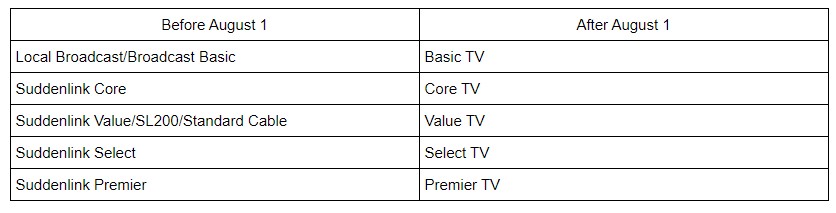
Those on an Altice One plan will continue to receive the same features, they’ll just become known as Optimum TV and the Altice OnApp will become the Optimum TV app. First time uses should follow the sign in instructions then choose Optimum TV as provider.
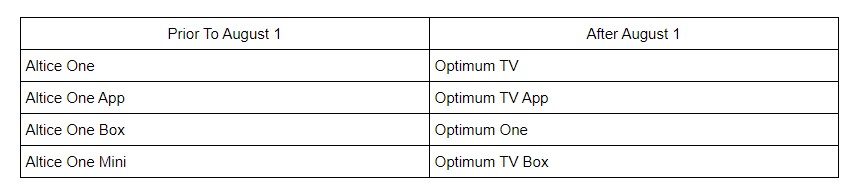
Home phone service will not change, just where customers login to check voicemail and manage calling features. From Aug. 1 on, sign in at optimum.net/phone.
Optimum Mobile customers will continue with no changes to service or how accounts are managed.
If any have home security systems, that will become Optimum Security and the Suddenlink Security App will become Optimum Security app.
Suddenlink Stream service will be unchanged but will become Optimum Stream.
Suddenlink email addresses won’t change on Aug. 1. Just go to myemail.suddenlink.net to read emails
As for billing, that monthly bill and due dates will remain the same. The names on them will simply change from Suddenlink or Altice to Optimum, and statements are expected to be blue instead of black. Auto Pay and Paperless Billing settings shouldn’t change unless the customer requests it.
For additional information or help, go online to https://www.optimum.net/support/contact-us and select the appropriate option.